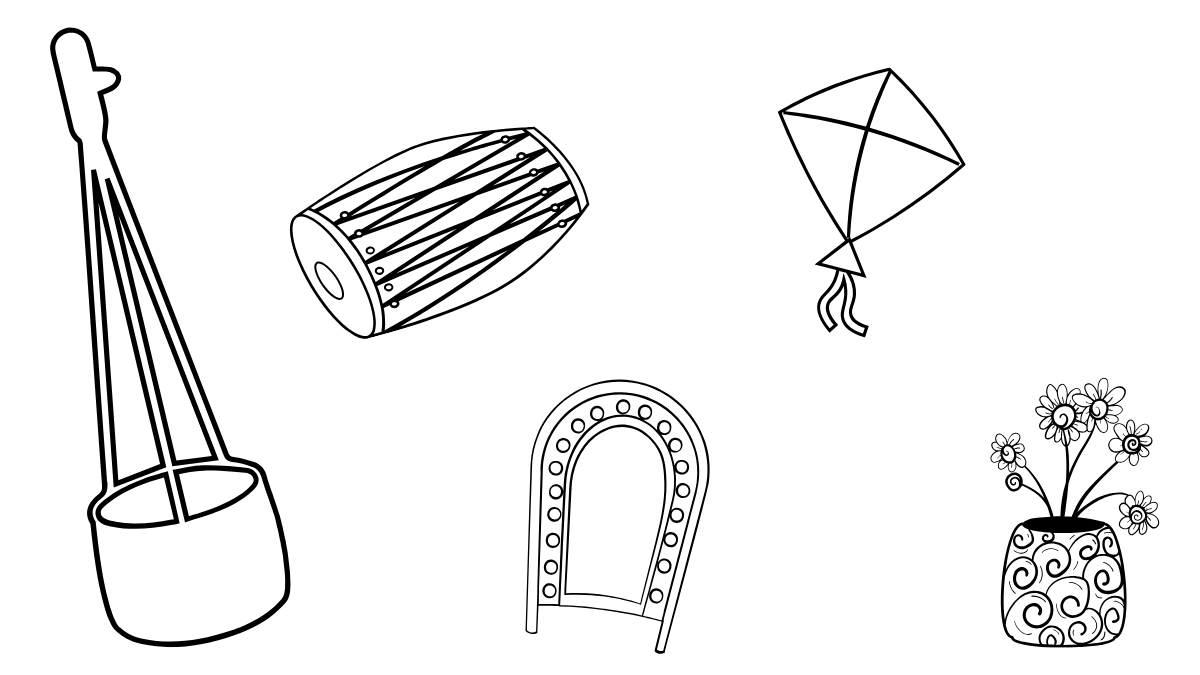Intro:
Are you starting a small business or a startup? Your website is your digital storefront, and choosing the right technology stack and hosting solution can make or break its success.
As the driving force behind your business, your decision-making power is crucial. With so many options available, how do you decide what’s best for your business?
In this guide, we’ll provide practical insights into the best tech stack & hosting choices for startups, focusing on affordability, scalability, and ease of use.
Let’s get started! You have the power to launch your business into the digital world. 🚀
Step 1: Choosing the Right Technology Stack
A technology stack refers to the tools, frameworks, and programming languages used to develop your website. A small business or startup needs a cost-effective, scalable, and easy-to-maintain solution.
1️⃣ Best Options for Non-Technical Users
If you don’t have coding experience, these platforms let you build a website with minimal effort:
🔹 WordPress (Recommended for Blogs & Business Websites)
✅ Easy to use & customize (with themes & plugins).
✅ Ideal for company websites, blogs, and service-based businesses.
✅ Free & open-source, but needs hosting.
🔹 Website Builders (Wix, Squarespace, Webflow)
✅ Drag-and-drop functionality, no coding needed
✅ Faster setup, but limited flexibility.
✅ Best for freelancers, consultants, and small e-commerce stores.
🔹Shopify (Best for E-commerce Startups)
✅ Ready-made e-commerce platform with secure payment gateways.
✅ Subscription-based, starting at ~$29/month.
✅ Limited customization compared to a custom-built store.
2️⃣ Best Options for Startups with a Tech Team
If your startup has developers, consider custom development for more control and scalability:
🔹MERN Stack (MongoDB, Express.js, React, Node.js) – Best for dynamic web apps & SaaS startups
🔹LAMP Stack (Linux, Apache, MySQL, PHP) – Best for traditional business websites
🔹Next.js (React-based, SEO-friendly) – Great for fast, scalable websites
✅ Rule of Thumb:
🔹If you need a website quickly and easily, → Use WordPress or Wix
🔹If you need an e-commerce store → Use Shopify or WooCommerce
🔹If you’re building a custom web app → Use MERN or Next.js
Step 2: Choosing the Right Hosting Solution
Your website’s performance depends on where it’s hosted. Here are the best hosting options for small businesses and startups:
1️⃣ Shared Hosting (Best for Small Business Websites)
✅ Cheapest option (starting at $3–$10/month)
✅ Good for blogs, portfolio sites, and basic business websites
💡 Recommended Providers: Bluehost, Namecheap, SiteGround, and so many others.
2️⃣ Cloud Hosting (Best for Growing Startups & High Traffic Sites)
✅ Scalable, reliable, and faster than shared hosting
✅ Pay-as-you-go pricing, ideal for startups
💡 Recommended Providers: Google Cloud (GCP), AWS, DigitalOcean, Vultr
3️⃣ Managed WordPress Hosting (Best for WordPress Sites)
✅ Optimized for speed, security & automatic updates
✅ Hassle-free, but slightly more expensive ($20+/month)
💡 Recommended Providers: Kinsta, WP Engine, Cloudways
4️⃣ VPS Hosting (Best for Medium-Sized Startups Need More Control)
✅ Better performance than shared hosting
✅ Requires some server management knowledge
💡 Recommended Providers: Linode, A2 Hosting, Hostinger VPS
✅ Rule of Thumb:
- For small business websites → Use Shared or Managed WordPress Hosting
- For e-commerce or SaaS startups → Use Cloud or VPS Hosting
- For high-traffic & scalable websites → Use Google Cloud, AWS, or DigitalOcean
Final Thoughts
Choosing the right tech stack and hosting solution doesn’t have to be overwhelming. Focus on scalability, ease of use, and cost-effectiveness based on your startup’s needs.
🚀 Need help choosing the right platform for your business? Let’s discuss in the comments!